Freesound Timeline
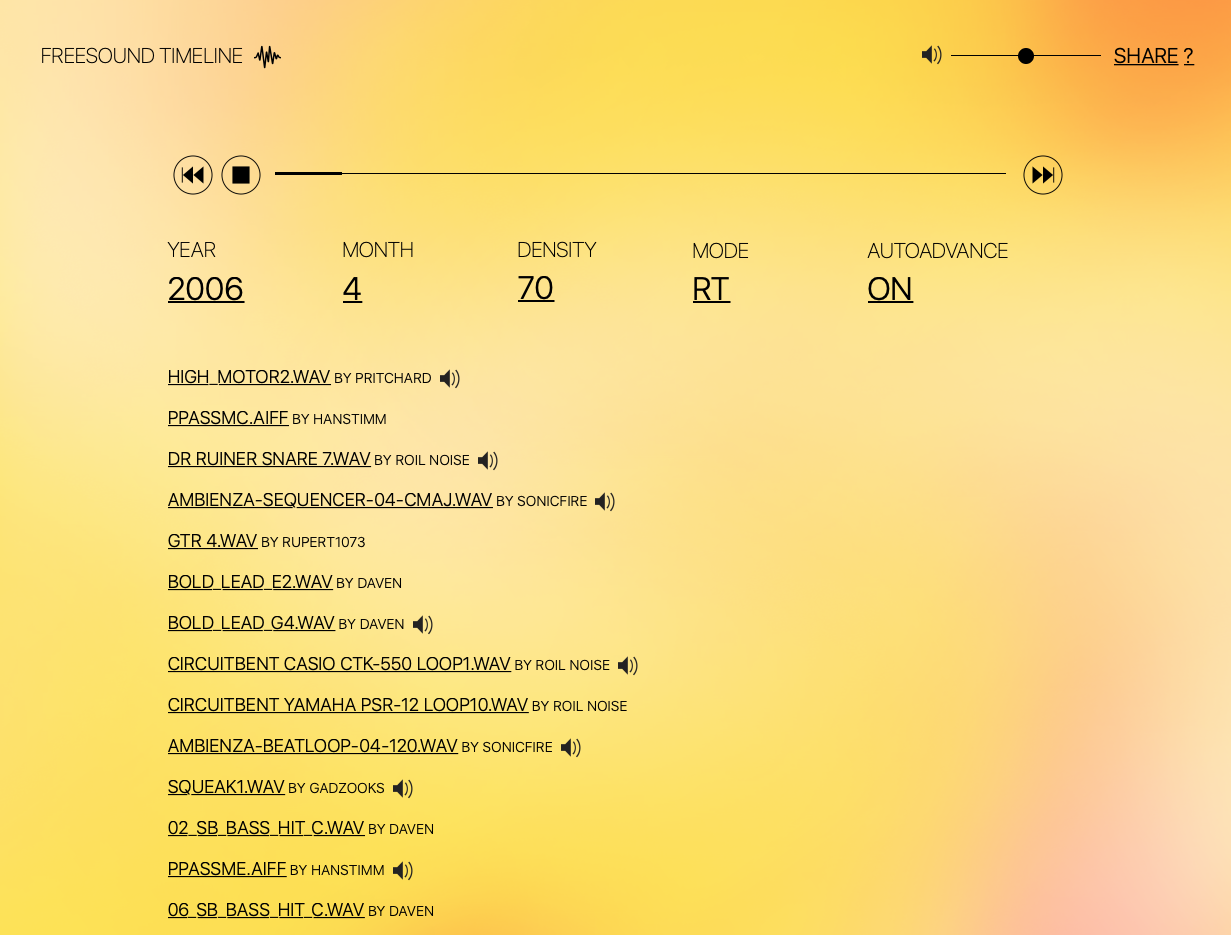
Freesound Timeline is an app that automatically generates soundscapes using the most popular sounds from Freesound for a given year and month. I originally implemented Freesound Timeline back in 2011 when I was starting to learn about web technologies. In 2018 I updated it to make use Freesound APIv2 and the Web Audio API, and to add new killer features such as random spacialization of sounds in a 3D space (using WebAudio’s HRTF panning), and the autoadvance mode to let Freesound Timeline automatically advance through Freesound history. A new shiny interface was added in 2019, designed by the great Tony Martinez.
I hoped usage instructions would not be needed, but just in case:
-
Choose a year an and a month and hit the play button. Freesound Timeline will start playing a soundscape based on popular sounds added to Freesound during that year and month.
-
Set the density to a value between 5 and 100. The higher the value, the more dense will be the generated soundscape (i.e. more sounds playing at the same time).
-
Switch between RT and DL modes to change the way in which Freesound Timeline chooses the most popular sounds for a given month an year. DL mode will select sounds based on number of downloads. RT will do it based on average rating.
-
Turn autoadvance mode on or off to let Freesound Timeline slowly move ahead in time starting on the year and month you previously selected.
Here are a couple of examples of soundscapes that I generated with Freesound Timeline:
You can access Freesound Timeline here. Enjoy!
By: Frederic Font, Tony Martinez
Released: 23 November 2017
URL: https://ffont.github.io/freesound-timeline/
Code: http://github.com/ffont/freesound-timeline/
